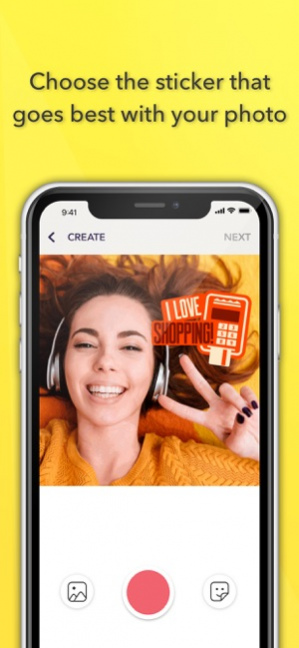Fotoku 10.0.1
Continue to app
Free Version
Publisher Description
Fotoku is the melting pot for you, selfie-lovers! No need to be afraid of being judged, because we encourage you to take more and more selfies here. Fotoku is the perfect place for all camera darlings. The automatic front-camera functionality makes your selfie hassle free. Level up your selfie by using various filters and decorate it with endless choices of cute frames. Taking selfies has never been more exciting with Fotoku. Express yourself with Fotoku and its fun features: - Automatic front-camera functionality right upon launching. - Cute frames and stickers to decorate your selfies. - Up your selfie game with fabulous filters. - Easy selfie taking with the simple interface and large camera button. - Express your selfie in the caption to describe your mood. - Follow your favorite people and never miss their posts in FOLLOWING tab. - Comment, love, and engage with your friends and followers. - See selfies near you on AROUND tab. - Check out the most popular posts on TRENDING tab, you can be in it too. - SEARCH your favorite selfie theme in other people’s posts. - Share your beautiful pictures to Facebook, Twitter, Instagram, and other social networks.
Mar 19, 2020 Version 10.0.1 We're constantly working on polishing up the Fotoku to make it better, each update includes improvements on speed and reliability. Keep your automatic updates activated to make sure you're always getting the most out of the Fotoku!
About Fotoku
Fotoku is a free app for iOS published in the Screen Capture list of apps, part of Graphic Apps.
The company that develops Fotoku is Creative HotHouse. The latest version released by its developer is 10.0.1.
To install Fotoku on your iOS device, just click the green Continue To App button above to start the installation process. The app is listed on our website since 2020-03-19 and was downloaded 5 times. We have already checked if the download link is safe, however for your own protection we recommend that you scan the downloaded app with your antivirus. Your antivirus may detect the Fotoku as malware if the download link is broken.
How to install Fotoku on your iOS device:
- Click on the Continue To App button on our website. This will redirect you to the App Store.
- Once the Fotoku is shown in the iTunes listing of your iOS device, you can start its download and installation. Tap on the GET button to the right of the app to start downloading it.
- If you are not logged-in the iOS appstore app, you'll be prompted for your your Apple ID and/or password.
- After Fotoku is downloaded, you'll see an INSTALL button to the right. Tap on it to start the actual installation of the iOS app.
- Once installation is finished you can tap on the OPEN button to start it. Its icon will also be added to your device home screen.